Clean up resources
Clean up resources
ℹ️ In this section, we’ll clean up the AWS IAM resources created during this lab to prevent any unnecessary charges and maintain security best practices.
🔒 Security Note: It’s important to regularly clean up unused IAM users and groups to maintain proper security hygiene and comply with the principle of least privilege.
- Delete the IAM User
- Navigate to the AWS IAM Console
- In the left navigation pane, select Users
- Locate and select the user created for this lab
- Choose Delete from the top actions menu
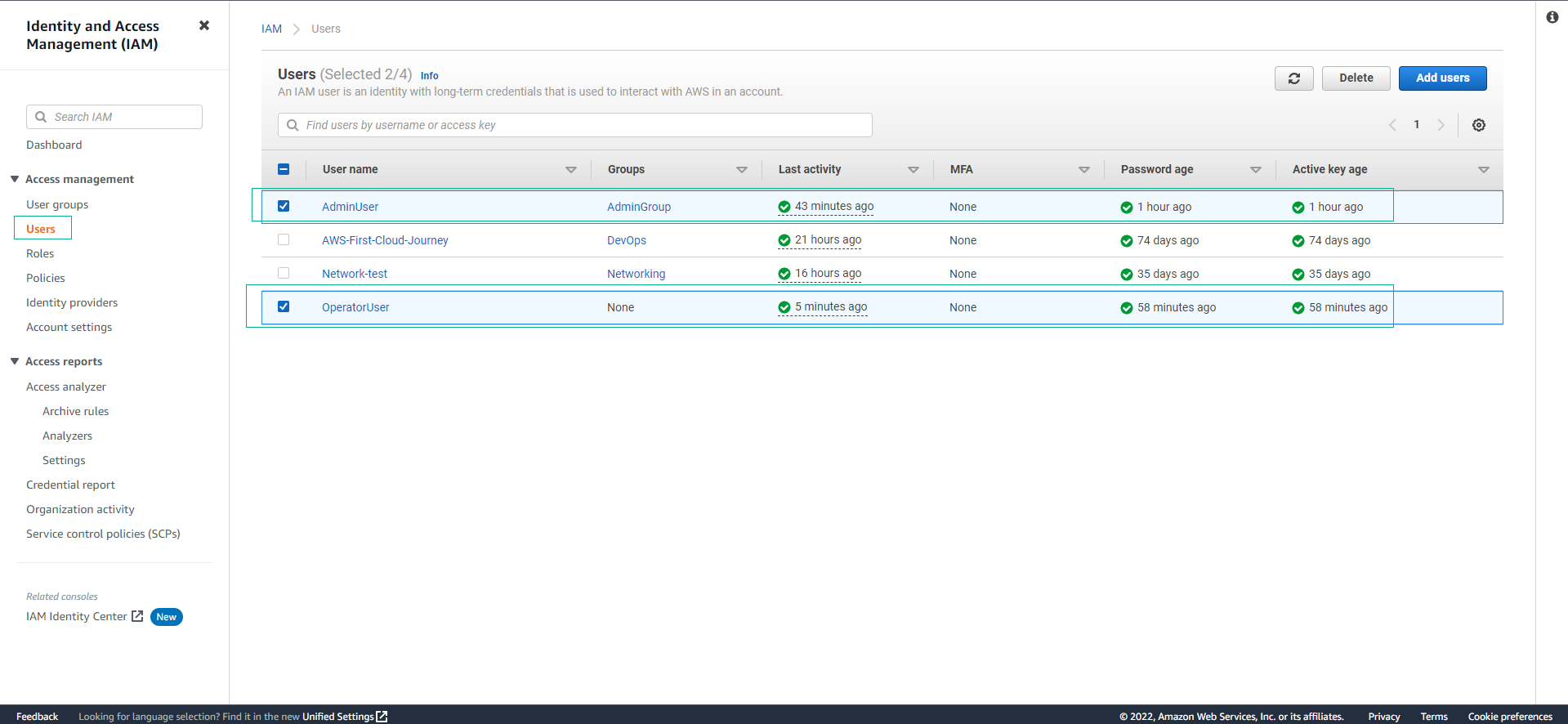
- In the confirmation dialog, review the user details and select Delete to confirm

- Delete the IAM User Group
- In the AWS IAM Console, select User groups from the left navigation
- Locate and select the group created for this lab
- Choose Delete from the top actions menu
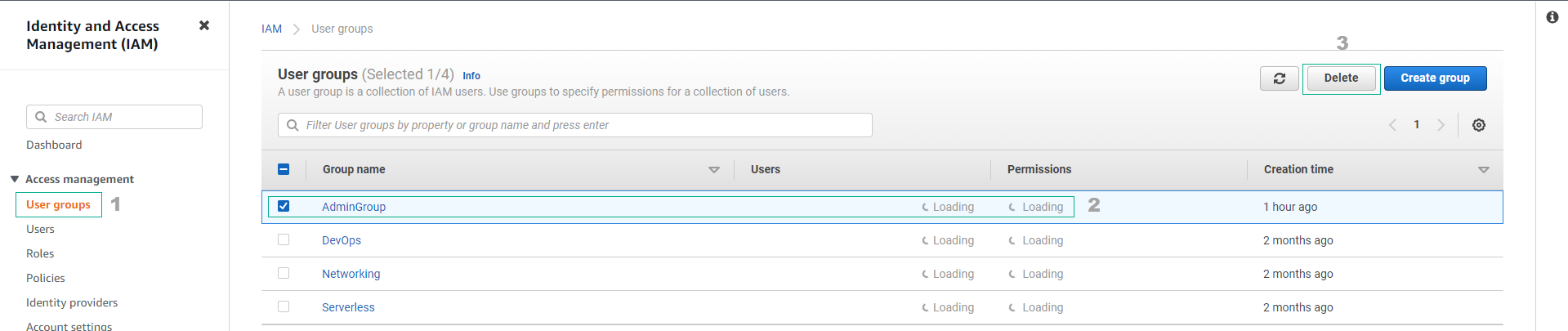
- In the confirmation dialog, review the group details and select Delete to confirm
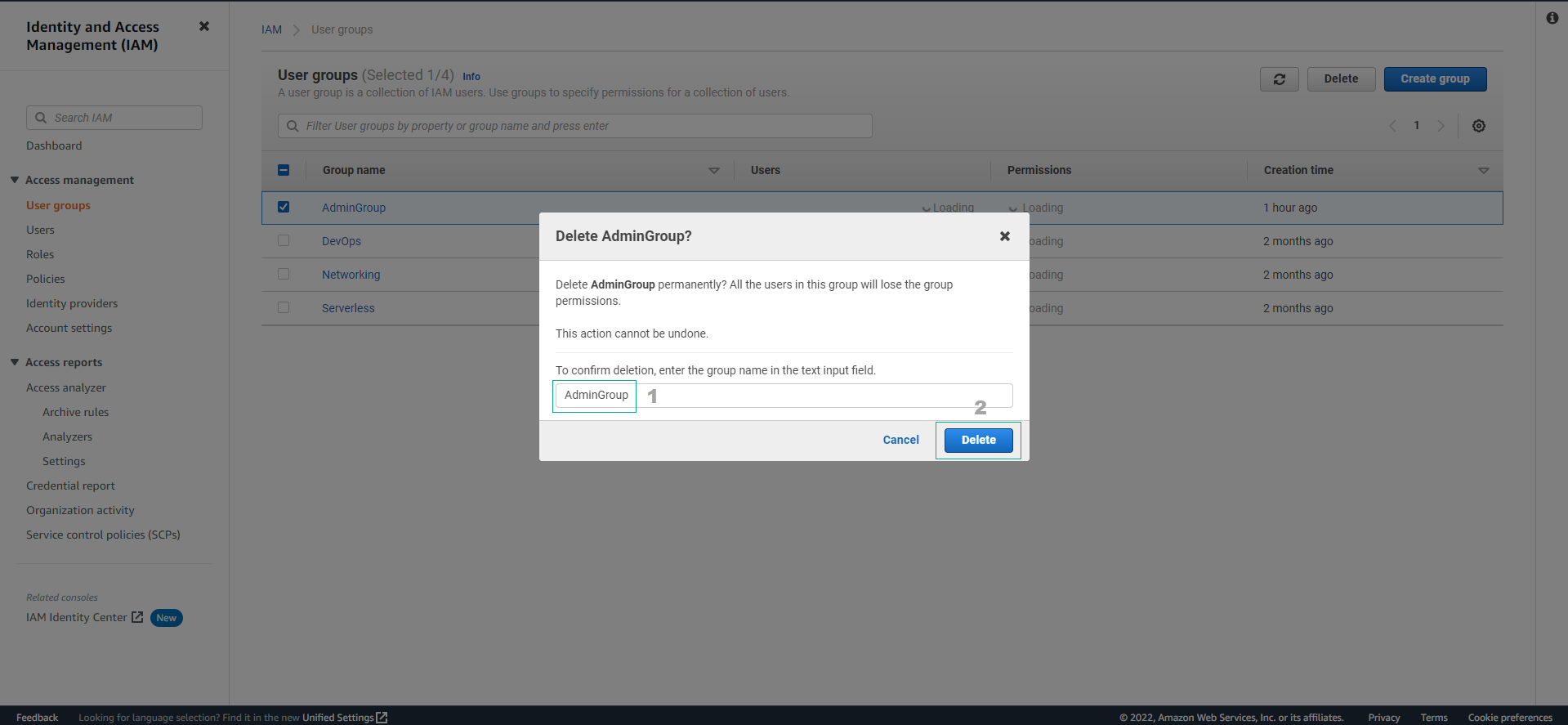
💡 Pro Tip: After cleanup, it’s recommended to verify in the IAM Dashboard that all lab-related resources have been successfully removed to ensure complete cleanup.