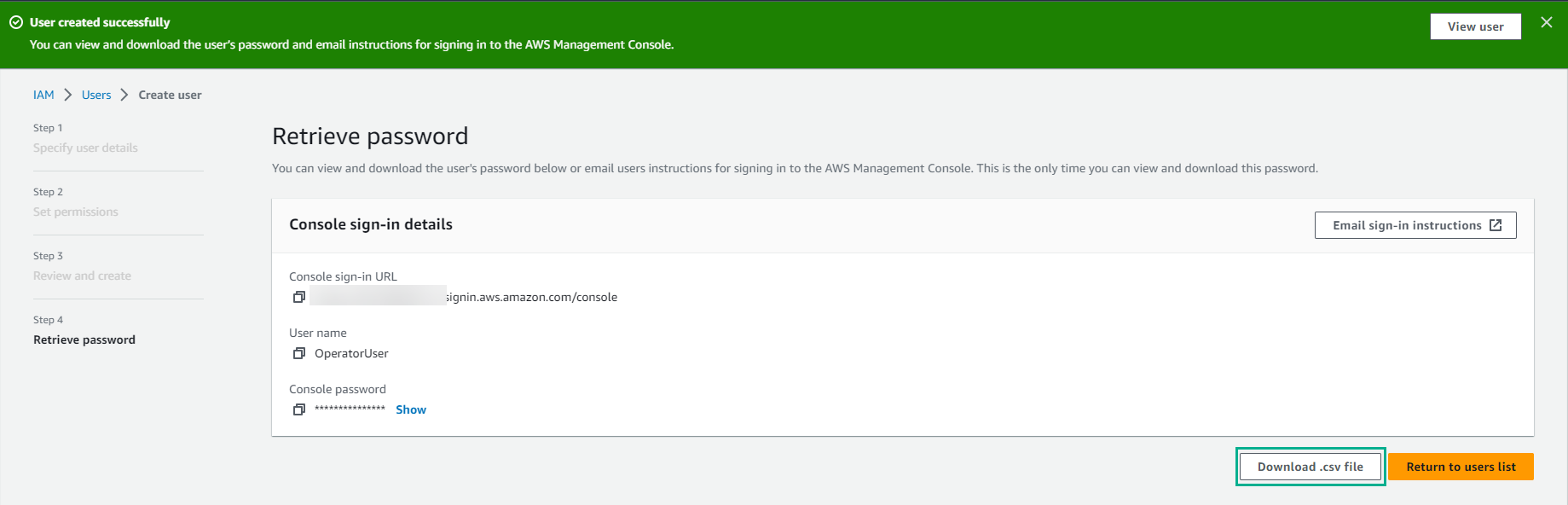Create OperatorUser
Create Operator User
-
Use the AdminUser account you used to sign in earlier.
Go to the AWS Management Console and enter “IAM” in the search bar.
Then click on the search result for IAM.
Note: You can search for any AWS service by typing keywords in the search bar.
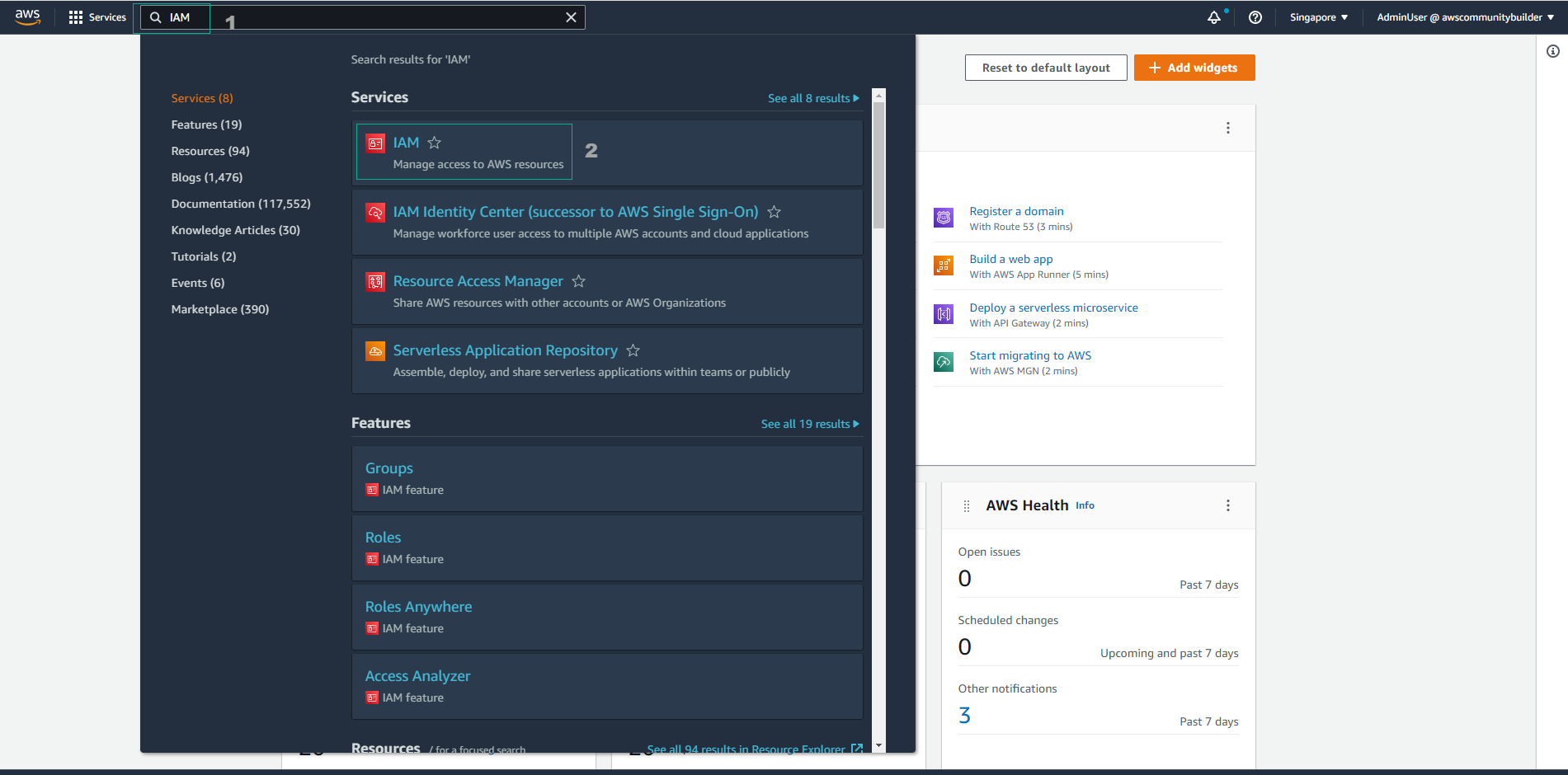
-
In the left navigation bar, choose Users, then select Add Users.
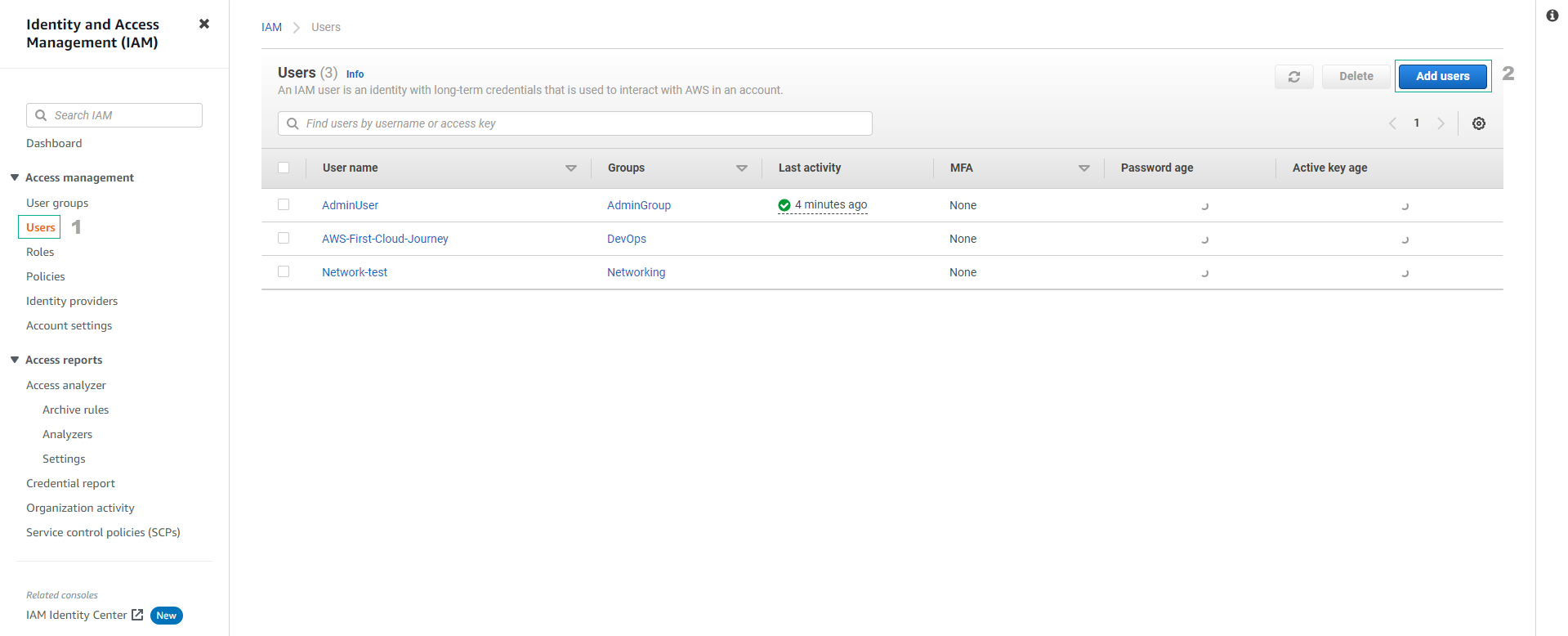
-
On the Specify user details page, under User details, provide a name for the new user in the User name field. This will be their AWS login. For example, OperateUser.
-
Choosing Provide user access to the AWS Management Console (optional) creates an AWS Management Console login for the new user.
-
You’ll be prompted whether to grant access to the dashboard for a single person. It’s recommended to create users in IAM Identity Center instead of IAM.
-
To switch to creating users in IAM Identity Center, select Specify a user in Identity Center.
-
If IAM Identity Center is not enabled, selecting this option will redirect you to the services page in the control panel where you can enable it. Refer to this guide in the AWS IAM Identity Center User Guide for detailed steps (based on AWS Single Sign-On).
-
If IAM Identity Center is enabled, selecting this option will take you to the “Specify User Details” page in IAM Identity Center. Refer to this guide in the AWS IAM Identity Center User Guide for details (based on AWS Single Sign-On).
-
If you cannot use IAM Identity Center, select I want to create an IAM user.
-
For the Console password, choose one of the following options:
-
Autogenerated password: The user will receive a randomly generated password that adheres to the account password policy. You can view or download passwords on the Get Passwords page.
-
Custom password: Assign a password that you enter in the box.
-
-
Uncheck Users must create a new password at next sign-in (recommended), which is selected by default, to ensure users are not required to change their password upon first login.
-
Select Next.
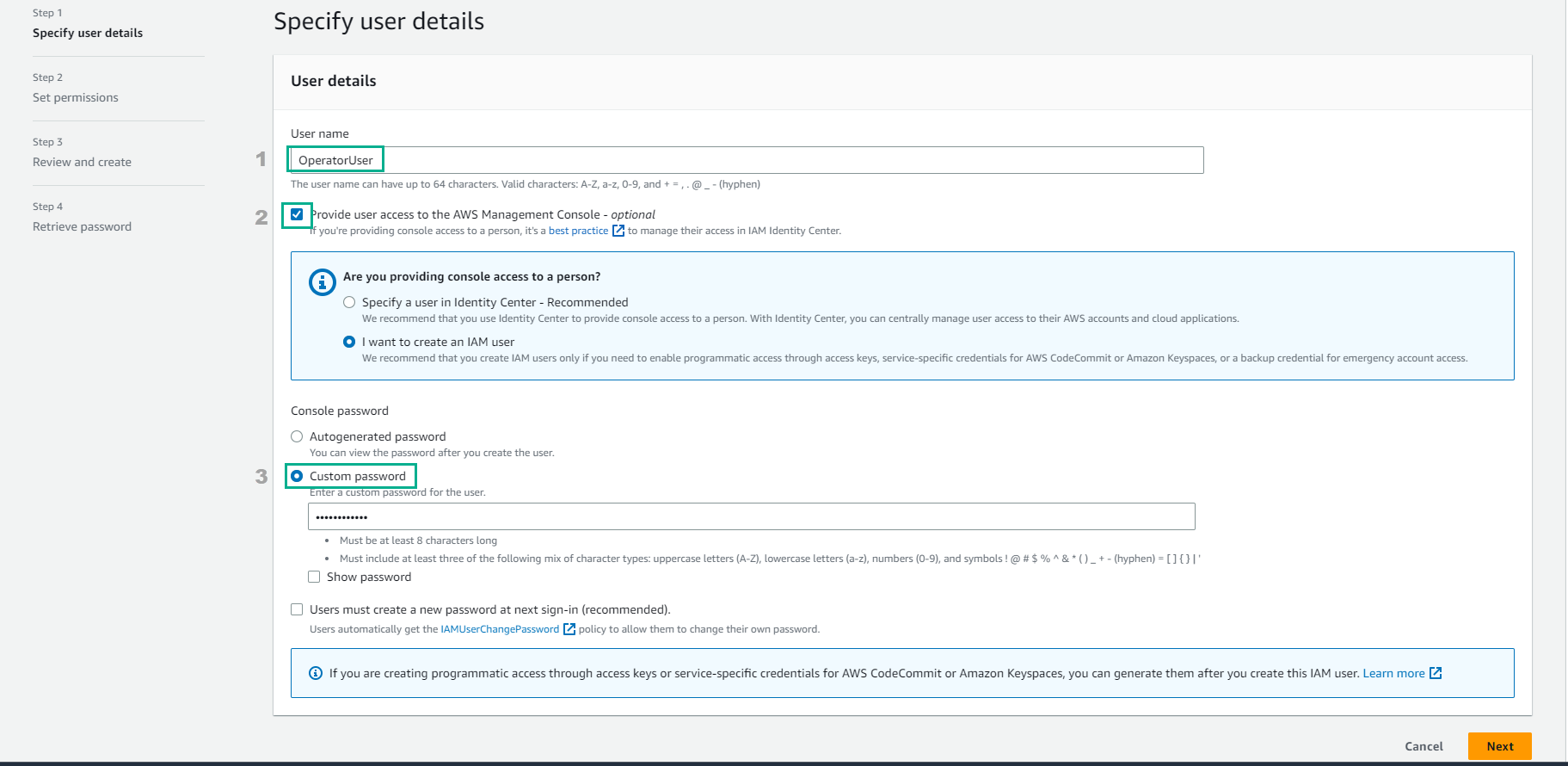
-
-
Select Next.
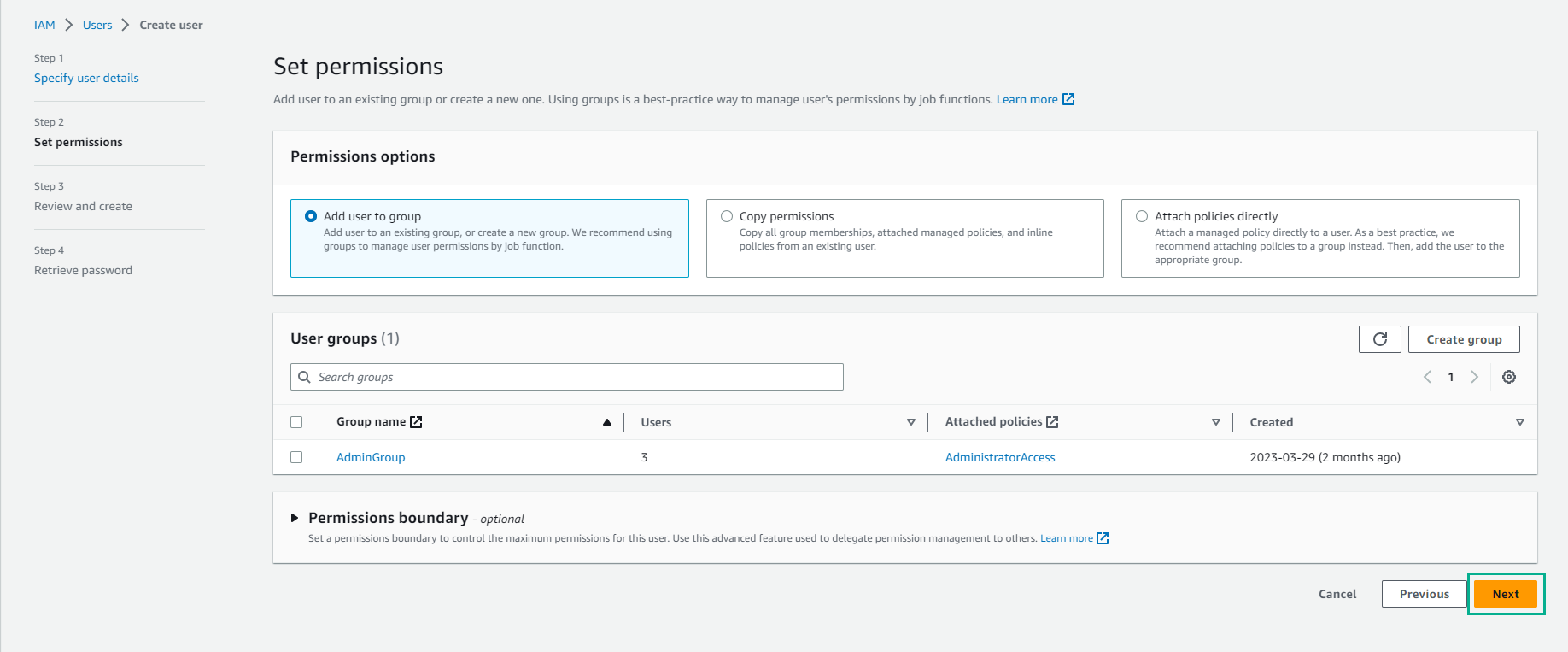
-
(Optional) On the Review and create page, under Tags, you can add additional user data by creating key-value pair tags.
- Review all your selections up to this point. When ready to proceed, click Create user.
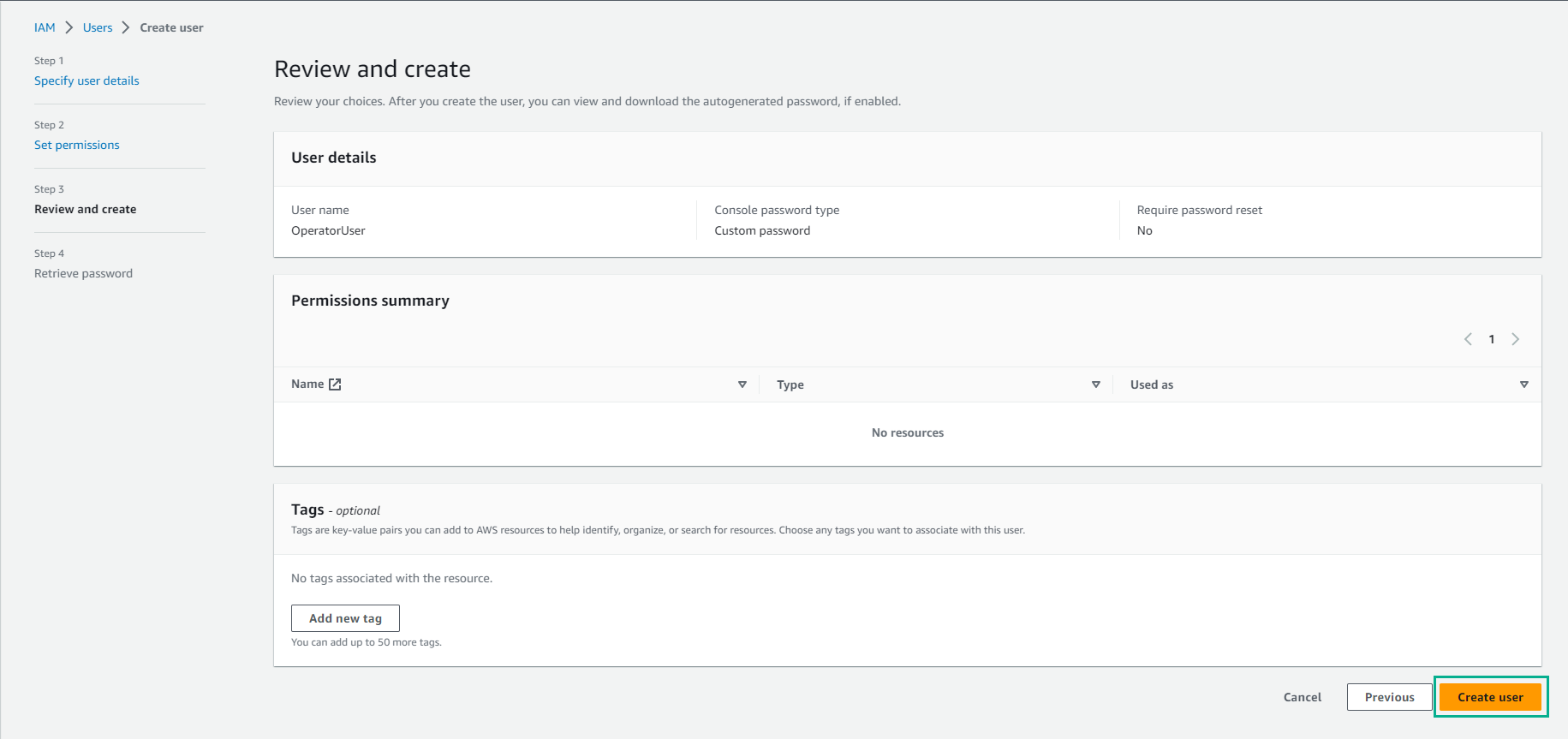
-
OperateUser creation successful.