Switch Role
IAM Role Switching in AWS
ℹ️ Information In this section, you will learn how to switch to an IAM Role that you previously created in your AWS account. Role switching is a fundamental IAM security feature that enables temporary access to resources across AWS accounts.
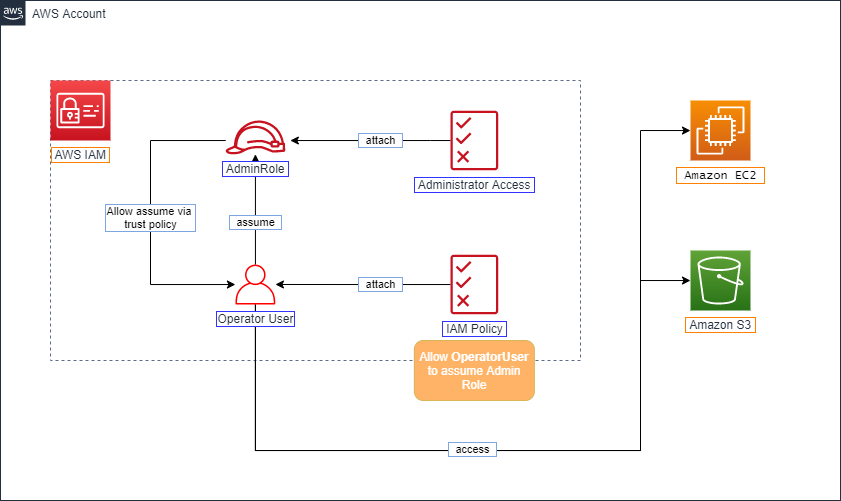
🔒 Security Note Role switching follows the principle of least privilege by providing temporary credentials instead of long-term access keys. This is a AWS security best practice for cross-account access.
Content
- Configure Role Switch Permissions for OperatorUser
- Access AWS Console as OperatorUser
- Perform IAM Role Switch
💡 Pro Tip Always remember to switch back to your original role when you’ve completed your tasks in the assumed role. This helps maintain clear audit trails and prevents unintended resource access.